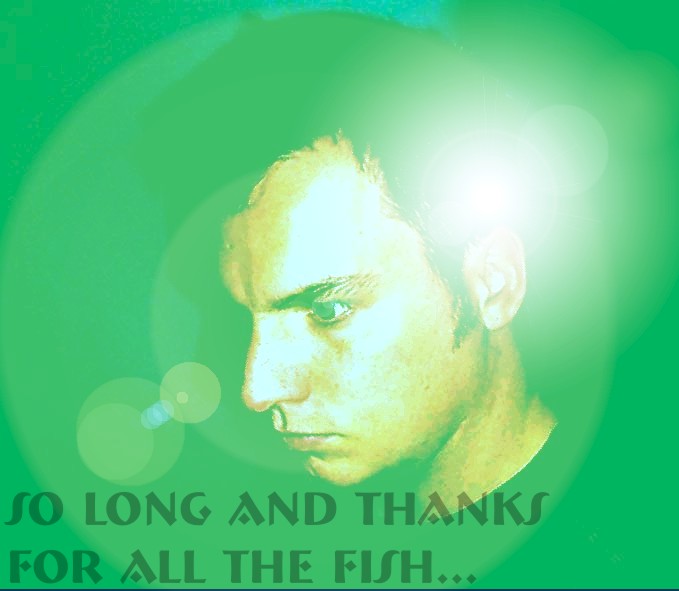Friday, November 06, 2009
Thursday, September 10, 2009
Friday, August 28, 2009
Vary Pattern in SolidWorks
Here is the vary handy (Booo bad pun...) but very aggravating Vary function on patterning features. Although I could just get this to work it seems to me to be a function that was much much more stable in the past.
Here are the files used in the cast
Linear
Cirular
Here is a link to the movie file
Here are the files used in the cast
Linear
Cirular
Here is a link to the movie file
Tuesday, August 04, 2009
Wooden frames and weldments
Here is a old podcast but still relevant on how to use the weldment features to make wooden frames like a deck
A link to the video file to download HERE
A link to the video file to download HERE
Friday, July 24, 2009
Friday, July 10, 2009
The Design library in SolidWorks
This is for the little known and under utilized design library in SolidWorks.
Here is a link to the video file LINK
Here is a link to the video file LINK
Friday, June 26, 2009
Knurling in Solidworks
Knurling in Solidworks...
Disclaimer, you need either or RealView activated and or Photoworks for the lightweight stuff in this video.
Here is a link to the video LINK
Disclaimer, you need either or RealView activated and or Photoworks for the lightweight stuff in this video.
Here is a link to the video LINK
Friday, June 19, 2009
Misc Tips and Tricks in SolidWorks
Here is another (one day late) Cast on misc tips and tricks I use on a daily basis. Enjoy! Also mentioned in the cast is the new improved SolidJott and its functionality. You can get it here http://solidjott.com/solidjott-201a-public-beta/2009/06/16
Here is a link to the video file you can download and watch LINK
Here is a link to the video file you can download and watch LINK
Thursday, June 11, 2009
Thursday, June 04, 2009
Sheet metal from a solidbody
Here is how to turn a solidbody into a sheet metal part.
Here is the SolidWorks File
Here is a link to the video file
Here is the SolidWorks File
Here is a link to the video file
Thursday, May 28, 2009
Flat pattern in SolidWorks using the sheet metal loft tool
Thursday, May 21, 2009
Icosahedron Cont...
Here is this weeks podcast. I am a few hours late but when you see my health condition in the video I am pretty sure you will understand.
Here is the SolidWorks file to play with IcosahedronSolidWorksFile
Here is a link to the video file to download Link
Here is the SolidWorks file to play with IcosahedronSolidWorksFile
Here is a link to the video file to download Link
Thursday, May 14, 2009
SolidWorks 3dSketching, icosahedron
Here is the first part of two on how to create a 20 sided geometric icosahedron.
Here is a link to the downloadable video file
Thursday, May 07, 2009
Making a phone chord
Thursday, April 30, 2009
SolidJott Cast 04 Followup on Casts 2 and 3
Here is a followup on questions and comments on Casts 2 and 3 in regards to animating a spring and the freeform feature.
Here is a link to the movie file
Ben
Here is a link to the movie file
Ben
Friday, April 24, 2009
Thursday, April 16, 2009
SolidJott EP03 spring animation
Here is how to animate a spring in SolidWorks. I generally would not recommend it but if you need a good animation here is my method of doing it.
Here is a link to the M4V file to play in Quicktime or iTunes
And here is a link to Ricky Jordans Site mentioned in the cast here
Here is a link to the M4V file to play in Quicktime or iTunes
And here is a link to Ricky Jordans Site mentioned in the cast here
Thursday, April 09, 2009
Flat pattern for tubing notches
How to make a flat pattern for a tube notch.
Here are the files mentioned in the video
AeroTube
Notched tube
Here is a link to the mpg4 file
Also mentioned is Josh Mings at http://SolidSmack.com
Here are the files mentioned in the video
AeroTube
Notched tube
Here is a link to the mpg4 file
Also mentioned is Josh Mings at http://SolidSmack.com
Thursday, April 02, 2009
First SolidJott Podcast
Here is the first SolidJott podcast / webcast. This will be distributed under SolidJott, SolidMentor and MountainWave as well as on Viddler and YouTube. Future episodes are in the works....
You can download the m4v file to play in iTunes or Quicktime here
Enjoy!
Ben
You can download the m4v file to play in iTunes or Quicktime here
Enjoy!
Ben
Thursday, February 05, 2009
Hybrid Modeling By Matt Lombard at SWW 2008
Here is a video taken by a friend of mine, Jeff Krehmer at SWW 2008 on Matt Lombards Hybrid Modeling. I do not have the PPT presentation on this but I will ask Matt if he still has it in a few days at SWW 2009
Enjoy
Link to m4v file to play on Quicktime
Enjoy
Link to m4v file to play on Quicktime
Thursday, January 29, 2009
Surfacing, Introduction to boundary, freeform and fill features
What will you miss by not attending SolidWorks world 2009? Things like this. A brilliant session by Mark Biasotti on surfacing and advanced modeling... Enjoy!
Here is a link to the m4v file you can play in quicktime
Edit:
Here are the files mentioned in the podcast LINK
Yes I know there is a black box in one of the edits... Live with it, it is free...
Here is a link to the m4v file you can play in quicktime
Edit:
Here are the files mentioned in the podcast LINK
Yes I know there is a black box in one of the edits... Live with it, it is free...
Tuesday, December 23, 2008
History of CAD by Jon Hirschtick
What will you miss if you dont go to SolidWorks World?
Well this is one example of the kind of breakout sessions you might miss.
History of CAD from Ben Eadie on Vimeo.
Here is a link to the video file you can download
Well this is one example of the kind of breakout sessions you might miss.
History of CAD from Ben Eadie on Vimeo.
Here is a link to the video file you can download
Tuesday, December 16, 2008
SolidJott addin for SolidWorks
It’s Here! It’s Here! Raise the Banners and Sound the Trumpets It’s Here!
SolidWorks help when you need it where you need it.
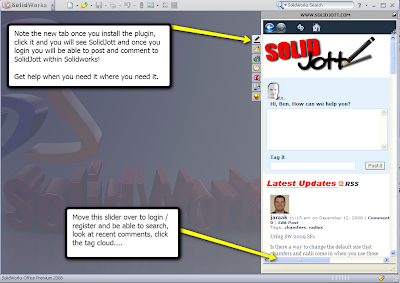
The SolidJott plugin for SolidWorks is here. Download this FILE here, install and have fun. You will need to create a account here at SolidJott, it is quick and painless, and when you open the addin in SolidWorks you will need to login to post to the SolidJott help center but otherwise you can look around without logging in. Attached is a quick screen capture of what you will be presented with in SolidWorks. Note: Remember to switch the view preferences to ‘SolidWorks View’ on the right hand side of the window when in SolidWorks, if you cannot see the right hand side there is a slider at the bottom of the pane to allow you to scroll over to it.
Here is the premise you need help or can help someone with a SolidWorks problem but switching between windows such as SolidWorks and your email client, to a web form, a word document, or other software to capture the question or to offer a answer can be a painful laborious task. You can quickly loose context in what you are trying to capture in this method. Using SolidJott however you open the sidebar tab, login, and voila! Help while in SolidWorks! without loosing context! You can then communicate with some of the top experts in SolidWorks community right within SolidWorks.
But there’s more… It slices, it dices, it makes julienne fries… Ok maybe not fries just yet but future developments will include A button to send a screen capture to the post and a button to ‘pack and go’ the file(s) you are working on currently and send to post to make things even easier in describing problems or solutions.
This addin will be provided for free to anyone who would like the service, but…
I have been running this site out of my pocket and for the future developments I will need some funding. If you like what you get please leave a tip. I would recommend $5 or $10 or the cost of a couple of fancy coffees or $20 if you can afford it. For this nominal tip you get help when you need it where you need it using this addin for SolidWorks So help me fast track additions to this addin by donating what you can. Thank you for your support! Click the Donate button on the side bar to help the community tech support revolution.
Here is a Demo video for you to have a look at on the addin
You can also download a MOV file here
Contact:
Ben Eadie
Ben@SolidJott.com
Friday, November 21, 2008
New game in town for help in SolidWorks
http://SolidJott.com
So here is the skinny. It is forum like but..... SIMPLE!
Create a user and this is really easy and you will be presented with a dialog box to enter your question on SolidWorks and another dialog for Tag words. Next people can rate the question and respond to it to answer your question. I will have some very experienced users watching the site and there to answer your questions. And keep the trolls out...
Here is a screen capture of what you will be presented with once you log in.

Easy to use, quick and simple... More to come...
~Ben
So here is the skinny. It is forum like but..... SIMPLE!
Create a user and this is really easy and you will be presented with a dialog box to enter your question on SolidWorks and another dialog for Tag words. Next people can rate the question and respond to it to answer your question. I will have some very experienced users watching the site and there to answer your questions. And keep the trolls out...
Here is a screen capture of what you will be presented with once you log in.

Easy to use, quick and simple... More to come...
~Ben
Friday, April 11, 2008
Tuesday, March 04, 2008
Second Birfday!!!!!!!!!!!!!!
This will be my 2 year anniversary of podcasts! Here is a neat little trick bought to you by Mark Biasotti from SolidWorks.
You will also notice in the video below that you can add comments to the timeline. This is brought to you by http://www.viddler.com, if you want to leave a comment to the video don't ask me how to do it, go to the Viddler site and find out for yourself . This is a test to see if this is functionality I would like to have in future online episodes.
You will notice from this attached video (if you have downloaded this video via a podcast aggregator you will have to go to either www.Mountain-Wave.blogspot.com or www.SolidMentor.com to see this in action, that you can leave comments in the time line (Hint. Click the little round ball icon on the time line...). So feel free to experiment and add your comments, tags and video. White markers in the time line are video and text comments, black are kind of like chapter tags for tag words and Yellow are relevant ads and I will look further into this format for my future casts.
~Ben
You will also notice in the video below that you can add comments to the timeline. This is brought to you by http://www.viddler.com, if you want to leave a comment to the video don't ask me how to do it, go to the Viddler site and find out for yourself . This is a test to see if this is functionality I would like to have in future online episodes.
You will notice from this attached video (if you have downloaded this video via a podcast aggregator you will have to go to either www.Mountain-Wave.blogspot.com or www.SolidMentor.com to see this in action, that you can leave comments in the time line (Hint. Click the little round ball icon on the time line...). So feel free to experiment and add your comments, tags and video. White markers in the time line are video and text comments, black are kind of like chapter tags for tag words and Yellow are relevant ads and I will look further into this format for my future casts.
~Ben
Friday, February 08, 2008
Scott Harris Interview
Well I am finally finding some time to edit the ton of footage I have here is the first of many to come. There is some technical content coming as well. But for now another viewpoint on the history of SolidWorks from one of the founders
SolidWorks World 2008 Scott Harris Interview from Ben Eadie on Vimeo.
Here is a link to the mov file.
Ben
SolidWorks World 2008 Scott Harris Interview from Ben Eadie on Vimeo.
Here is a link to the mov file.
Ben
Monday, January 28, 2008
Next Engine sort of.....
I will be working on a similar podcast from SolidWorks World but this will do for now. Gotta love people doing your work for you
You can download the MOV file here
You can download the MOV file here
Thursday, November 15, 2007
Thursday, November 08, 2007
Here is a Discovery channel clip of a project(s) I am working on....
Here is a Discovery channel clip of a project(s) I am working on....
Pedal The Ocean from Ben Eadie on Vimeo.
Ben
Pedal The Ocean from Ben Eadie on Vimeo.
Ben
Wednesday, November 07, 2007
SolidMentor Instructional Video Part 3
Here is part three in my series of SolidMentor
SolidMentor Introduction Part 3 from Ben Eadie on Vimeo.
Link to MOV file
SolidMentor Introduction Part 3 from Ben Eadie on Vimeo.
Link to MOV file
A new trick
Well its about friggin time hey!
Here it is in all its glory....
EmbossDeboss from Ben Eadie on Vimeo.
Link to the MOV file
Here it is in all its glory....
EmbossDeboss from Ben Eadie on Vimeo.
Link to the MOV file
Saturday, October 27, 2007
Intro to SolidMentor part 2
Part 2 in my how to use SolidMentor Series. I will be back to SolidWorks Stuff shortly.
SolidMentor Introduction Part 2 from Ben Eadie on Vimeo.
Ben
Link to MOV file
SolidMentor Introduction Part 2 from Ben Eadie on Vimeo.
Ben
Link to MOV file
Friday, October 19, 2007
Old video tutorials
Ok to get things to a fresh clean start I am going to take all the old videos and put links to them here in this post and get rid of all the clutter for a fresh start.
You can find all of these on YouTube as well but they were kind enough to strip out the audio out of some of them for me so it is most likely not worth it
Ben
http://www.archive.org/download/MTricks/MTricks.mov
http://www.archive.org/download/ChopperTank/Chopper_tank.mov
http://www.archive.org/download/Tubing_Weldment/Tubing_Weldments.mov
http://www.archive.org/download/crimped_tube_in_solidworks/CT.mov
http://www.archive.org/download/Extrude/Extrude.mov
http://www.archive.org/download/Photoworks_lighting/PhotoworksLighting.mov
http://www.archive.org/download/Springs_Drawings_and_Weldments/SDW.mov
http://www.archive.org/download/Smart_Components_pt2/Smart_components.02.mov
http://www.archive.org/download/DDI_Design_tables/Design_Table_Auto.mov
http://www.archive.org/download/Smart_Components/Smart_Components.01.mov
http://www.archive.org/download/Tips_and_Tricks_in_Solidworks/Tips_and_Tricks.mov
http://www.archive.org/download/Canoe_hull_loft_in_SolidWorks/Canoe_hull.mov
http://www.archive.org/download/BenEadieWoodenFramesinSolidworks_0/Wooden_Frames.mov
http://ia301137.us.archive.org/2/items/Custom_Property_Propagator/Custom_Property_Propagator.mov
http://www.archive.org/download/BenEadieFlexcommand/Flex_Command.mov
http://www.archive.org/download/BenEadieBatchRenameinSolidworks_0/Batch_Rename.mov
You can find all of these on YouTube as well but they were kind enough to strip out the audio out of some of them for me so it is most likely not worth it
Ben
http://www.archive.org/download/MTricks/MTricks.mov
http://www.archive.org/download/ChopperTank/Chopper_tank.mov
http://www.archive.org/download/Tubing_Weldment/Tubing_Weldments.mov
http://www.archive.org/download/crimped_tube_in_solidworks/CT.mov
http://www.archive.org/download/Extrude/Extrude.mov
http://www.archive.org/download/Photoworks_lighting/PhotoworksLighting.mov
http://www.archive.org/download/Springs_Drawings_and_Weldments/SDW.mov
http://www.archive.org/download/Smart_Components_pt2/Smart_components.02.mov
http://www.archive.org/download/DDI_Design_tables/Design_Table_Auto.mov
http://www.archive.org/download/Smart_Components/Smart_Components.01.mov
http://www.archive.org/download/Tips_and_Tricks_in_Solidworks/Tips_and_Tricks.mov
http://www.archive.org/download/Canoe_hull_loft_in_SolidWorks/Canoe_hull.mov
http://www.archive.org/download/BenEadieWoodenFramesinSolidworks_0/Wooden_Frames.mov
http://ia301137.us.archive.org/2/items/Custom_Property_Propagator/Custom_Property_Propagator.mov
http://www.archive.org/download/BenEadieFlexcommand/Flex_Command.mov
http://www.archive.org/download/BenEadieBatchRenameinSolidworks_0/Batch_Rename.mov
I'm Baaaaack!
Ok I have been busy setting up this site www.SolidMentor.com I now should have some time to create some more tutorial content in a bit. I still want to go through what SolidMentor is all about and how to operate some of the modules at the site.
I will also soon be doing a review of some equipment such as the 3D connexion space pilots and space traveler so you can decide if you want or need one (Hint, yes you want one of these things!)
Introduction to SolidMentor from Ben Eadie on Vimeo.
Ben
Link to the mov file
I will also soon be doing a review of some equipment such as the 3D connexion space pilots and space traveler so you can decide if you want or need one (Hint, yes you want one of these things!)
Introduction to SolidMentor from Ben Eadie on Vimeo.
Ben
Link to the mov file
Subscribe to:
Posts (Atom)